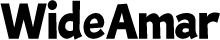Introduction
Choosing the right storage for your laptop can seem daunting due to the variety of options available. Storage isn’t just about having enough space—it’s crucial for the overall speed and functionality of your device. Whether storing personal files or running complex professional software, selecting the appropriate storage is critical. Here, we uncover the types of storage, examine factors influencing your decision, and provide recommendations to assist various user needs.
Understanding Laptop Storage Options
Selecting the ideal storage starts with understanding the available options: HDD, SSD, and NVMe. Each has unique attributes designed for specific user requirements.
HDD: The Traditional Option
Hard Disk Drives (HDDs) have been the standard for years due to their affordability and sufficient storage capacities. Ideal for users who need a significant amount of storage without breaking the bank, HDDs come with the trade-off of slower performance and potential mechanical failures over time.
SSD: Speed and Efficiency
Solid-State Drives (SSDs) offer a modern, faster alternative without the mechanical drawbacks of HDDs. With no moving parts, SSDs are more durable and energy-efficient, providing rapid boot-ups and swift file transfers. Although pricier, their performance benefits often outweigh the costs, particularly for speed-focused users.
NVMe: The Latest Technology
NVMe drives take storage technology further, utilizing PCIe slots for even higher data transfer rates than traditional SSDs. Gamers and video editors who demand peak performance may find NVMe drives worth the investment despite their higher cost.
Understanding these storage options helps tailor decisions to specific user needs, balancing speed, cost, and capacity.

Factors Influencing Storage Needs
Choosing the right storage amount involves assessing user types, work nature, and personal data management habits.
Type of User: Personal vs Professional
Personal laptop users might need minimal storage for ordinary tasks, while professionals handling extensive files or complex software necessitate larger storage capacities.
Nature of Work: Document Handling to High-End Graphics
Users focused on documents demand less storage than those working with graphics or video editing, requiring enough space for bulky files while maintaining performance efficiency.
Data and File Management Preferences
Preferences for local, external, or cloud storage dramatically affect required storage amounts. Users who routinely manage and clear out old files or use cloud solutions may need less local storage.
Assessing these factors helps customize storage solutions to individual requirements, ensuring efficiency and storage sufficiency.

Recommended Storage Capacities
With insights into storage options and personal needs, here are generalized suggestions for various user categories.
Basic Users: Email, Browsing, and Streaming
For basic activities like emailing, browsing, or streaming, 256GB of storage might suffice. This capacity supports necessary apps and some media files comfortably.
Multimedia Users: Photos, Videos, and Music
Multimedia enthusiasts downloading digital media regularly should aim for at least 512GB. This allows sufficient room for media collection growth without frequent storage management.
Gamers and Professionals: Heavy Software and Applications
Professionals and gamers using high-demand applications or extensive software will benefit from 1TB or more, accommodating large applications and frequent updates efficiently.
Offering tailored recommendations helps align storage purchases with lifestyle needs.
Planning for Future Storage Requirements
Future-proofing storage involves anticipating increases in file sizes and software demands. Opting for slightly larger storage initially can prevent future complications and expenses. Continually advancing technology means burgeoning file sizes, making additional storage a prudent investment.

Expanding and Managing Laptop Storage
Knowledge of storage expansion and management ensures adaptability and system efficiency.
Cloud Storage Solutions
Services like Google Drive and Dropbox provide fluid storage extensions, enabling off-device storage and accessible backups. This decreases local storage strains and promotes easy access.
External Hard Drives and SSDs
External drives offer convenient storage increases for archiving less-used files or projects. SSD externals provide faster access, benefiting users with heavier storage demands.
Efficient Data Management Practices
Implementing regular data clearing, organizing data into structured folders, and detecting duplicates can maintain storage efficiency. Good data management harmonizes with storage solutions, ensuring smooth laptop operation.
Balancing Storage with Other Laptop Features
When purchasing a laptop, evaluating storage along with CPU performance, RAM, battery life, and display quality ensures a balanced purchase. Align these features against primary use to achieve an optimal computing experience.
Conclusion
Optimal laptop storage is a balance of understanding available options, assessing personal needs, and anticipating future demands. Whether you choose HDD or NVMe, making an informed decision ensures efficient, future-ready storage solutions.
Frequently Asked Questions
How do I know if my laptop storage is sufficient for my needs?
Evaluate your typical usage: basic tasks may require less storage, while gaming or graphic design demands more. Assess your existing storage usage to inform your decision.
Can I upgrade my laptop storage later?
Many laptops allow for storage upgrades, but this varies by model. Check your laptop’s specifications or consult the manufacturer for upgrade options.
What are the advantages of SSD over HDD in a laptop?
SSDs offer faster read and write speeds, leading to quicker boot times and file access. They are also more durable and energy-efficient as they lack moving parts compared to HDDs.