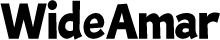August 7, 2025
How to Troubleshoot Common Robot Vacuum Cleaner Issues?
The robot vacuum cleaner is designed to simplify cleaning, but like any tech device, it can run into problems. From getting stuck mid-clean to failing to charge, these issues can disrupt their efficiency. The good news is that most common problems have straightforward solutions—no technical expertise required. This guide walks you through identifying and fixing the most frequent issues, ensuring your robot vacuum gets back to keeping your home clean.

Movement and Navigation Problems
A robot vacuum cleaner’s ability to move freely and navigate your home is key to its functionality. When it gets stuck or veers off course, it can’t do its job.
Getting Stuck or Tipping Over
If your robot frequently gets stuck, start by checking the area for small obstacles. Cords, pet toys, or even loose rugs can entangle the brushes or block the wheels. Clear these items before cleaning, or use boundary strips to block off problematic zones. For robots that tip over (often on uneven surfaces like thresholds), ensure the area is clear of raised edges or use a ramp to smooth transitions between rooms. Also, check the wheels—debris like hair or string can wrap around them, restricting movement. Clean the wheels with a pair of scissors or a brush to remove obstructions.
Poor Navigation or Missed Spots
If your robot skips areas or cleans randomly, the issue may be with its sensors. Dust, dirt, or smudges on the navigation sensors (usually located on the top or front) can interfere with its ability to map the room. Wipe the sensors gently with a microfiber cloth to restore accuracy. For models with mapping technology, resetting the map (via the app) can help if the robot is using an outdated layout. Additionally, ensure the robot’s firmware is up to date—manufacturers often release updates to improve navigation algorithms.
Cleaning Performance Issues
Even if your robot moves correctly, it may fail to clean effectively. Suction problems or brush issues are often the culprits.
Weak Suction or Failure to Pick Up Debris
Weak suction is a common complaint, and it’s usually caused by a clogged dustbin or filter. Empty the dustbin first—if it’s full, air flow is restricted, reducing suction. Next, check the filter: a dirty filter (especially in homes with pets or dust) blocks air and weakens performance. Rinse washable filters with water and let them dry completely before reinstalling; replace disposable filters if they’re heavily soiled. For persistent issues, inspect the brush roll—hair, threads, or large debris can wrap around it, preventing it from spinning. Use a cleaning tool (included with most models) to cut away tangles and restore the brush’s movement.
Uneven Cleaning or Scratches on Floors
If your robot leaves streaks or misses spots, the brushes may be worn or misaligned. Check the brush roll for damage—worn bristles won’t pick up dirt effectively, so replace them if needed. For hard floors, scratches can occur if the brush is too stiff or if there’s debris (like small stones) trapped in the brush. Switch to a softer brush roll for hard floors and clean the brush regularly to remove sharp particles. If the robot cleans some areas more than others, adjust its cleaning mode—spot mode may focus too narrowly, while edge mode might neglect the center of the room. Use the auto mode for balanced coverage.
Charging and Battery Problems
A robot that won’t charge or has a short battery life is essentially useless. These issues are often easy to resolve with a few checks.

Failure to Charge or Connect to the Base
If your robot doesn’t charge when docked, first check the base. Ensure it’s plugged in securely and that the power outlet works (test it with another device). Dust or dirt on the charging contacts (on both the robot and the base) can block the connection—wipe them with a dry cloth to remove grime. If the robot struggles to dock, make sure the base is placed in an open area, at least 2 feet away from walls or furniture. A cluttered space can prevent the robot from aligning with the base correctly. For app-controlled models, check if the base is calibrated in the app—repositioning it and recalibrating can fix docking issues.
Short Battery Life or Sudden Shutdowns
A battery that drains quickly may need reconditioning. Run the robot until it’s fully discharged, then charge it to 100% without interruption—this can reset the battery’s capacity indicator. If the problem persists, the battery may be worn out. Most robot vacuum batteries last 1–2 years; replacing them (available from the manufacturer) can restore runtime. Avoid storing the robot in extreme temperatures (below 32°F or above 104°F), as heat and cold degrade battery life. Also, check for excessive suction use—running the robot on max suction continuously drains the battery faster; use auto-adjust settings instead.
Conclusion
Most robot vacuum issues are caused by simple problems like clogs, dirty sensors, or poor maintenance. By troubleshooting movement, cleaning, and charging issues step by step, you can often fix the problem without calling a technician. Regular upkeep—cleaning brushes, emptying the dustbin, and wiping sensors—goes a long way in preventing issues. With these tips, your robot vacuum will continue to keep your home clean efficiently, saving you time and effort.